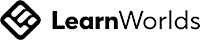Frequently Asked Questions
General
How do I create an account?
To create an account, click on the "Sign up" button on the right of the top bar. A registration pop-up will appear. Once you have entered all the required information and agreed to the terms and conditions, and indicated whether you would like to receive promotional material, you can submit the registration form. Soon thereafter you should receive an email at the email address you provided with a link to set your password. Once you have set your password, you will be able to login to your account by clicking on the "Login" button.
Can I create an account without making a purchase?
Yes, registration is free, and does not require that you purchase a course.
Register for an account by clicking on the "Sign up" button on the right of the top bar.
Register for an account by clicking on the "Sign up" button on the right of the top bar.
How do I set a new password?
If you are logged in, you can change your password in the Account → Profile → edit pop-up. Here you will have access to your personal account information (with the exception of billing information). On the Account Security tab, you can set up a new password. Make sure you save your changes before closing the window.
How do I update my profile information?
Once you are logged in, you can update your profile details in the Account → Profile → edit pop-up. Here you will have access to your personal account information (with the exception of billing information).
Do I need to download any additional software or apps to access the courses on your platform?
Our courses are available at this website, no additional system or app is needed to access the courses other than a device with a web browser. Should you be experiencing any issues loading the course content, and you cannot find a solution on this FAQ page then please feel free to contact support at our contact form.
Is this platform available in different languages?
Yes, this platform is currently available in both German and English.
Please make sure to register on the website with the language of your preference. The English and German websites are separate from each other, and only contain content in their respective language. Therefore a user registered on the English website will only have access to the English version of the content and will not be able to login to the German platform, unless the user also registers an account on the German website.
Please make sure to register on the website with the language of your preference. The English and German websites are separate from each other, and only contain content in their respective language. Therefore a user registered on the English website will only have access to the English version of the content and will not be able to login to the German platform, unless the user also registers an account on the German website.
How do I contact the support team?
You can contact support using the contact form, also found at the contact page linked in the footer of our website.
Courses
What kind of courses are offered at the Valmed A(I)cademy®?
Valmed A(I)cademy® offers CME-accredited courses in various specialist areas for beginners and experts.
Do you offer free courses?
We do not currently offer free courses, but if you would like to have limited access to some of our content, please contact us via our contact form.
How can I sign up for a course?
You can sign up for a course by purchasing it.
How can I track my progress in a course?
Your progress in the individual courses is displayed on the respective course tile.
Is there a time limit for completing a course?
There is no time limit for completing a course.
Are there learning success checks in the courses?
Yes, each course contains sections with learning success checks.
How can I give feedback on a course?
At the end of each course you may either have the opportunity to give a course evaluation or may be required to provide some feedback depending on the course. We are delighted to receive feedback from our learners as it helps us to further improve our courses.
How can I access my certificates after completing a course?
You have the option of downloading your certificate when you reach the "CME certificate of completion" section in the course module. You can also find and download all your certificates on your Profile page.
What happens if I encounter technical problems during a course?
Please use our contact form to get in touch with our support team.
Billing and payments
How do I buy a course?
Each course that is available for purchase can be found in our course catalogue. If a course can be purchased both as an individual course and as part of a bundle, both options will be offered for selection on the relevant course page. You can purchase a course by clicking the "Purchase" button on the course page and completing the payment process.
Can I pay for a course in instalments?
We do not currently offer this payment option.
How can I apply a coupon to my purchase?
You can enter the coupon in the appropriate field during the payment process.
How can I view my purchase history?
You can find your purchase history under Account → Payment overview.
What should I do if my payment is declined?
If your payment has been declined, please follow these steps:
- Check the payment details: Make sure that your card details, billing address and CVC code have been entered correctly.
- Contact your bank: Sometimes banks refuse payments for security reasons. Contact your bank to make sure there are no problems.
- Try a different payment method: Use a different credit card, debit card or payment method.
- Contact support: If the problem persists, please get in touch with our support team via our contact form. We are here for you!
How do I receive an invoice for my purchase?
You can find and download all your invoices on the Account → Payment overview page.
Can I use a different payment method for future purchases?
Yes, you can select a new payment method in the payment process.
Is there a quantity discount when buying several courses?
Please contact our sales team if you would like to purchase multiple courses.
How do I contact billing support in the event of payment problems?
Please use our contact form to get in touch with our support team.
Certification and CME
What are CME points?
Continuing Medical Education (CME) points are points awarded to physicians for participating in continuing medical education programmes. These programmes serve to maintain, develop or expand the knowledge, skills and professional performance required in their speciality. In Germany, a total of at least 250 CME points are required within 5 years in order to fulfil the statutory training obligation. The measures with which CME points can be acquired include lectures and discussions, participation in conferences, workshops, seminars, personal study of specialist literature, scientific publications or participation in online courses recognised by medical associations.
What does CME-certified mean?
CME-certified refers to courses that have been accredited to provide Continuing Medical Education (CME) credits. These credits are essential for healthcare professionals to maintain their licenses and stay up-to-date with medical advancements. CME-certified courses meet specific educational standards set by accrediting bodies, ensuring that the content is relevant, evidence-based, and contributes to professional development. By completing CME-certified courses, healthcare professionals earn credits that count toward their mandatory continuing education requirements.
How can I request my CME certificate?
Your CME certificate can be downloaded after successful completion of all learning success checks of a course.
Are the CME courses accredited?
Any courses which include the descriptor 'CME-certified' on the course tiles are accredited by the Medical Association of Hesse (Landesärztekammer Hessen).
Are there certain requirements to register for CME courses?
There are certain requirements for registering on the platform. Once registered, there are no further requirements for enrolment in CME courses. Please note that some of our courses are focused on specific specialities.
Are the CME points earned in the A(I)cademy® recognised by the state medical associations?
Yes, the training courses recognised as CME courses are certified accordingly by the Medical Association of Hesse (Landesärztekammer Hessen). These are recognised by all state medical associations nationwide and credited towards the continuing education certificate.
How do I collect CME points online?
Simply follow the five steps below:
(1) Register or log in → (2) Select course → (3) Complete course → (4) Pass learning success check → (5) Points are automatically transferred by us to your state medical association.
Do I have to report my new CME points to my medical association?
No. Once you have passed the learning success check, we will transfer your CME points to the German Medical Association and from there to your state medical association. The new points will be displayed in your points account within 72 hours.
Will I receive a certificate of attendance?
Yes, if you successfully complete the learning success check, you will receive a corresponding certificate.
Certification and CME
What is the compliance standard of Valmed A(I)cademy® courses?
Valmed A(I)cademy® is dedicated to complying with all relevant ethical, medico-legal and legal requirements including:
- receiving consent by patients and other participants to inclusion in course material,
- confirmation of confidentiality for patients and other participants, compliance with research ethics requirements, compliance with data protection legislation, and copyright arrangements for all courses.
What does CME-certified mean?
CME-certified refers to courses that have been accredited to provide Continuing Medical Education (CME) credits. These credits are essential for healthcare professionals to maintain their licenses and stay up-to-date with medical advancements. CME-certified courses meet specific educational standards set by accrediting bodies, ensuring that the content is relevant, evidence-based, and contributes to professional development. By completing CME-certified courses, healthcare professionals earn credits that count toward their mandatory continuing education requirements.
How can I request my CME certificate?
Your CME certificate can be downloaded after successful completion of all learning success checks of a course.
Are the CME courses accredited?
Any courses which include the descriptor 'CME-certified' on the course tiles are accredited by the Medical Association of Hesse (Landesärztekammer Hessen).
Are there certain requirements to register for CME courses?
There are certain requirements for registering on the platform. Once registered, there are no further requirements for enrolment in CME courses. Please note that some of our courses are focused on specific specialities.
Are the CME points earned in the A(I)cademy® recognised by the state medical associations?
Yes, the training courses recognised as CME courses are certified accordingly by the Medical Association of Hesse (Landesärztekammer Hessen). These are recognised by all state medical associations nationwide and credited towards the continuing education certificate.
How do I collect CME points online?
Simply follow the five steps below:
(1) Register or log in → (2) Select course → (3) Complete course → (4) Pass learning success check → (5) Points are automatically transferred by us to your state medical association.
Do I have to report my new CME points to my medical association?
No. Once you have passed the learning success check, we will transfer your CME points to the German Medical Association and from there to your state medical association. The new points will be displayed in your points account within 72 hours.
Will I receive a certificate of attendance?
Yes, if you successfully complete the learning success check, you will receive a corresponding certificate.
Technical information
What should I do if I have forgotten my password?
Navigate to the registration form and click on "Forgot your password?".
What should I do if a course module cannot be loaded?
If your modules are not loaded, please follow these steps:
- Refresh the page: Sometimes a simple refresh can solve the problem.
- Check your internet connection: Make sure you have a stable internet connection.
- Clear browser cache: Clear your browser's cache and cookies.
- Contact support: If the problem persists, please contact our support team via our contact form.
Can I log into my Valmed A(I)cademy® account on several devices at the same time?
No, only the last login session remains active (previous sessions are automatically disconnected).
What should I do if I find a bug or error in the Valmed A(I)cademy®?
Please contact our support team via our contact form. We welcome all reports of problems and will endeavour to solve them as quickly as possible.